Manual Driver Installation for Windows
Windows 8.1 and earlier may have trouble automatically selecting the appropriate driver once you have finished installing them. Follow the instructions below to manually select the correct driver for Windows to use with your Lenzhound.
1. Download and extract the drivers.
2. Open your Device Manager, expand Other Devices and find Arduino Leonardo, right click and select Update Driver Software.
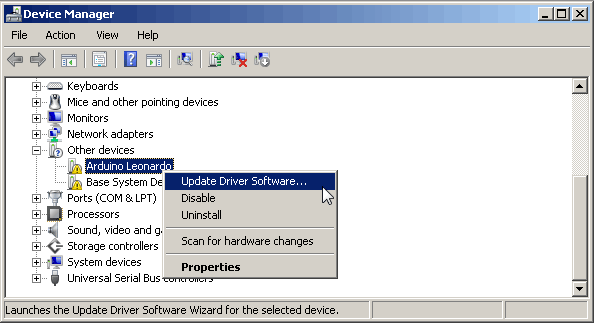
2. Click Browse my computer for driver software.
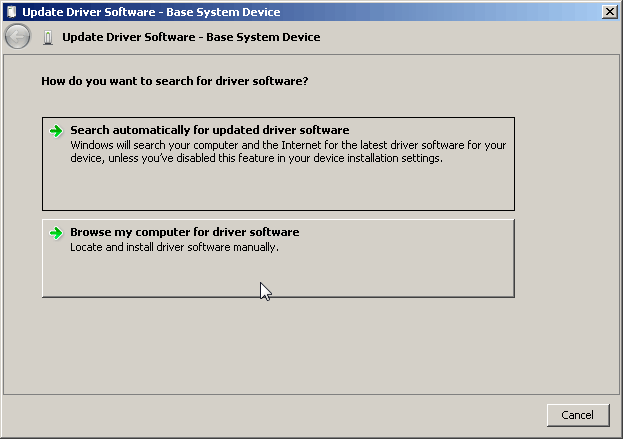
3. Click the Browse button and navigate to the folder where you extracted the drivers, be sure "Include Subfolders" is checked. Click Next to continue.
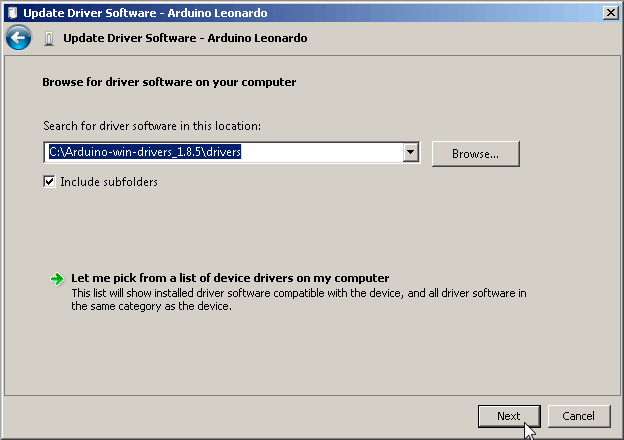
4. Click Install at the Windows Security prompt.
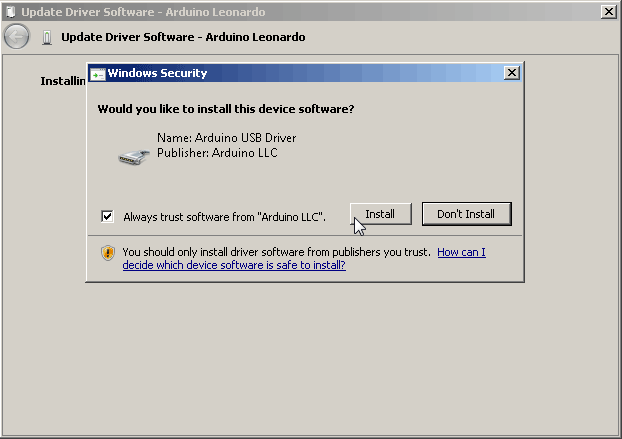
5. Windows will now install your driver. Once installation is complete click Close.
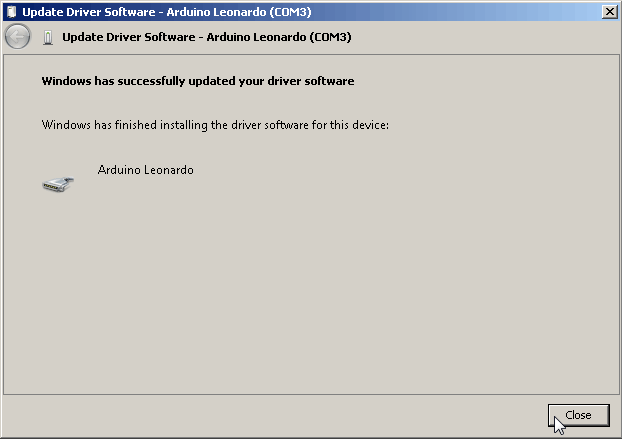
6. To confirm that the installation was successful you should now see Arduino Leonardo listed under Ports (COM & LTP). Don't worry if the COM* number is different than the COM3 illustrated below.
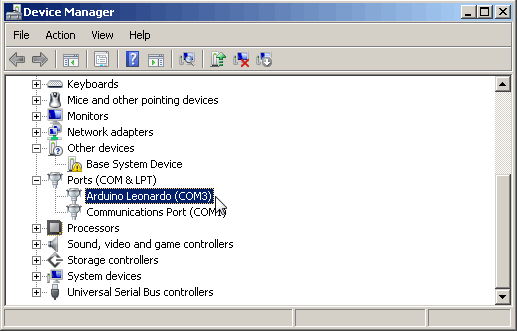
That's it! Now head over to our Downloads page and get the Lenzhound Leash to change settings and update firmware.
